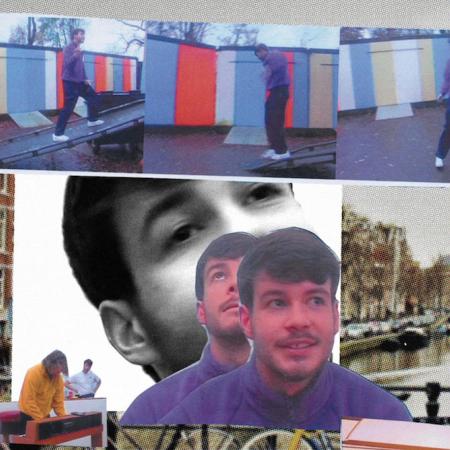The most useful and impressive part of both the Apple TV 4K and the HomePod mini are their capabilities to listen to audio commands. There are endless handy but also hilarious things you can say to your Apple TV and HomePod mini that make them hard to imagine living without, once you've got them all set up in your home.
We've decided to list our top ten things that you can say to your Apple TV 4K/HomePod mini...
#1. 'Hey Siri, tell me a joke.' - whether you're sitting around bored or just wanting someone to talk to, Siri makes for interesting company when you can ask a variety of different questions and get an array of comical answers back.
#2. 'Hey Siri, stop listening.' / 'Hey Siri, start listening.' - Privacy is a top concern of the average person today and Apple share in this concern. To put you at ease when HomePod minis are in your home, there is a simple command that indicates for the HomePod mini to stop and start listening when told to.
#3. 'Hey Siri, play this year's Grammy nominees.' - If you want to easily keep updated on what songs and albums are getting accolades every year, it's as easy as asking Siri to play you through the artists.
#4. 'Hey Siri, what is Inception about?' or 'Hey Siri, blue pill or red pill?' - There are also multiple fun film questions that you can ask Siri on both your Apple TV 4K and HomePod mini!
#5. 'Hey Siri, do you like cats?' - Yes, you can also find out whether Siri is a dog or a cat person.
#6. 'Hey Siri, play forest sounds.' - There are a range of different relaxing sounds that you can get Siri to play including forest sounds, white noise, ocean sounds, fireplace and many more.
#7. 'Hey Siri, play a song.' - Super conveniently, Siri can connect to your Apple Music (as well as most other streaming platforms) and you don't have to even touch your phone to get it to play a song from either your playlist or just your saved music in general.
#8. 'Hey Siri, what did they say?' - This is probably one of our most used features of the Apple TV 4K. When you ask this command to Siri, your Apple TV will rewind by 5 seconds and turn on subtitles just so you can make sure you heard the line absolutely correctly.
#9. 'Hey Siri, I like this band/song.' - This is a super useful little trick to programme your HomePod mini into playing you things that it knows you will like. Once you've said this command, your HomePod mini will continue to recommend songs and bands similar to the one that is currently playing.
#10. 'Hey Siri, ask the kitchen, what's for dinner?' - One of the coolest features of the HomePod mini is the intercom feature. This feature works great if you have multiple HomePod minis throughout your house giving you the ability to tell people in other rooms of the house a message through your HomePod.